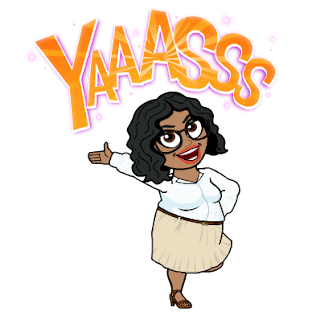When this course began, I had major reservations about the level of engagement that would be required of me in regards to social media. Yes...I had Facebook, Twitter, Pinterest, and Instagram before this course started, but I also had the liberty to use them as I wished, if I chose to use them at all. While some of my social media accounts were public, most were very private by design. For those familiar with StrengthsQuest, one of my top 5 strengths is relator. Basically, it takes us a minute to warm up to others and if you think it takes a while in reality, it takes even more time online. LOL!
Here are a few lessons I learned from this EME 6414 journey:
- Social media can be used to make online AND in-person connections. This course started around the same time as staff training for my area. I had some of the best conversations with staff during training about Web 2.0 tools. I was constantly amazed at how versed our newer professionals are at navigating these tools and using them in innovative ways.
- There is nothing to fear but fear itself. For all the worries that I had about living my life on the Internet, I found that it was not nearly as intimidating or intrusive as I thought it would be. I did not gain any unwanted stalkers and/or attention. If anything, I got to reconnect with family, friends, and former students/staff in ways that have been very meaningful to me.
- Your presence is needed. I just finished a paper for another course where I shared findings from a study of Black female administrators who reflected on how much their presence alone meant to students of color. The findings of the study resonate with me when I think about the number of colleagues who have expressed appreciation for my presence and voice on social media this summer. I am humbled just thinking about it.
- Let Web 2.0 tools help you work smarter not harder. I can't even begin to tell you just how my mind has been blown by some of the tools we used this summer. Where has Diigo been all of my life?! I have already started using it to bookmark webpages related to my research interests. My staff and I continue to have conversations about how we can use VoiceThread in the future for on boarding and staff training.
So when it's all said and done, this course has empowered me to step up my game! I am challenging myself to keep my blog going after this course ends. So to help me accomplish this goal, I NEED YOUR HELP! If I am going to keep this blog going, it must get a new name. I am open to suggestions, so please take a minute and complete the poll on the right ---> and let me know your top picks.
While the title of this post is "It's a Wrap," I truly hope this is just the beginning of a new journey for me. While I will be logging off for a little while to catch my breath, I am determined to return BOLDER than ever. So please feel free to join me by continuing to check out my blog and provide comments. -- Chandra